Is there such a thing as a paperless office? I don’t know how any office can be 100% paper-free, but at Open Roads Bookkeeping we try our best to keep paper to a bare minimum. There are a few tools and tricks that we use to help us calm the clutter.
Online bank statements
Bank statements are very necessary, but why collect all of those paper bank statements? Especially in the days, when most banks offer a discount for receiving online statements.
QuickBooks

Obviously, the days of the old ledger books are gone, but how can QuickBooks help you? QuickBooks allows you to store your receipts on your individual transactions, prepare and send your invoices electronically and simplifies records come tax time. Did you know that you could receive a QuickBooks discount through Open Roads Bookkeeping?
Hubdoc

Hubdoc is an online storage component which downloads your bills and bank statements for you in addition to a way to store digital copies of your receipts. It integrates with QuickBooks Online seamlessly. Open Roads holds 7 Hubcoc certifications, including Hubdoc QuickBooks MasterClass
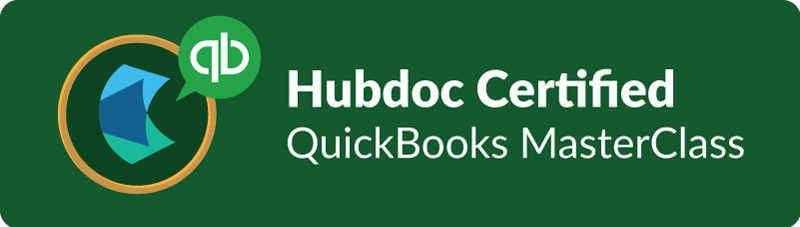
Online storage
Our office utilizes online storage as a way to house paperwork for all of our clients. As soon a relationship is established with a new client, a folder is made on our online storage account. All documents, from engagement letters to contracts to checklist to invoices, are all stored in these folders. Having these documents online, allows us to work from our desktops or our iPads, wherever we are. Our online storage accounts are encrypted and secured with two-factor authentication.
Scanner
Even in the day of cell phones and cell phone cameras, scanners still have their place in paperless offices. At Open Roads Bookkeeping, we have chosen small, compact wand-style scanners as our tool of choice to assist us in serving clients.
This is the scanner we use and we love it! The biggest thing we enjoy is that the scanner does not have to be plugged into the computer to scan. It can be used as a stand-alone scanner. Once the scanner is connected to the computer, either by USB, its own built-in Wi-Fi connection, or memory card, it downloads all of the files to the computer.

GoodNotes

For non-secure notes, we LOVE GoodNotes! GoodNotes is available for iPad and iPhone. The addition of an Apple Pencil with the iPad Pro makes GoodNotes a dream. I have always been a serial notebook-er. I would have multiple notebooks laying all over my desk, each with a different topic. GoodNotes allows me to create multiple “topics” with multiple “notebooks” inside. Inside the notebooks, I can include typed notes, handwritten notes, and pictures. I can also highlight items that I scanned in. GoodNotes has been a game changer for me.
How does going paperless affect taxes?
Our office uses the same procedures when preparing tax returns. All paperwork is scanned and stored digitally. Original paper documents are returned to the client. If your company participates in electric W-2, we will gladly accept those by email.
What are your favorite tips for going paperless, whether it is at home or work?
- Creating Christmas Magic - December 10, 2024
- Holiday Harmony: Planning How to Have Peace from Halloween to New Years - September 24, 2024
- How to Recession-Proof Your Business - September 3, 2024

Leave a Reply